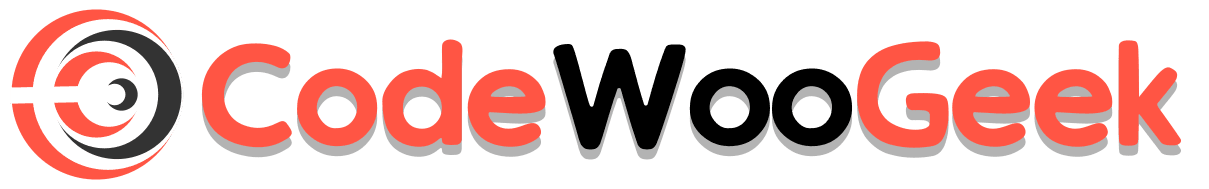No products in the cart.
Return To ShopUnsubscribe – Back In Stock Notifier for WooCommerce
From: $19.00
Your Payment is 100% Secure
Tags: add-on, back in stock notifier, unsubscribe
The Unsubscribe Add-On is essential for anyone who wants to allow subscribers to unsubscribe from their previously subscribed ‘back in stock’ notifications.
Once the plugin is installed, the {cwginstock_unsubscribe} shortcode will be valid and can be placed in the Message Textarea to generate an unsubscribe link. By default, upon activation, we create an unsubscribe page that is inaccessible without the proper query string (403 forbidden). This setup enables subscribers to unsubscribe directly via a link in their email, which redirects them to the designated unsubscribe page. We also offer an unsubscribe option on the WooCommerce My Account page, where members can access it as a separate tab.
Minimum Requirements
- PHP 5.3 or above
- WordPress 4.7 or above
- WooCommerce 2.6 or above
- Back In Stock Notifier for WooCommerce 1.0 or above
Installation
The Unsubscribe Add-On can be installed manually. After your successful purchase, you can download the Unsubscribe Add-On as a zip file. Follow these steps to upload it to WordPress:
- Go to your Admin Dashboard and navigate to Plugins -> Add New.
- Click Upload Plugin and select your downloaded zip file of the Unsubscribe Add-On.
- Install and activate the add-on.
- Go to Instock Notifier -> Settings -> Unsubscribe Settings for further customization.
Changelog
v1.6 on 24th March 2025 New: Auto Update and License Activation added v1.4 – 31st October 2024
Fix: Issue with accessing offset of type string on string
Fix: Header already sent issue
New: Option to hide Product SKU on the My Account Unsubscribe Page
v1.2
New: Added customization options for the My Account Page's Subscribed List menu, heading, and Unsubscribe anchor text.
v1.0
Initial Release
| License | Starter License, Growth License, Ultimate License |
|---|
Related products
Custom CSS – Back In Stock Notifier for WooCommerce
From: $19.00 Select options This product has multiple variants. The options may be chosen on the product pageImport CSV – Back In Stock Notifier for WooCommerce
From: $19.00 Select options This product has multiple variants. The options may be chosen on the product pageDouble Opt-In – Back In Stock Notifier for WooCommerce
From: $19.00 Select options This product has multiple variants. The options may be chosen on the product pageExport CSV – Back In Stock Notifier for WooCommerce
From: $19.00 Select options This product has multiple variants. The options may be chosen on the product pageEdit Subscribers – Back In Stock Notifier for WooCommerce
From: $19.00 Select options This product has multiple variants. The options may be chosen on the product pageTrack Sales – Back In Stock Notifier for WooCommerce
From: $19.00 Select options This product has multiple variants. The options may be chosen on the product pagePolylang – Back In Stock Notifier for WooCommerce
From: $19.00 Select options This product has multiple variants. The options may be chosen on the product page
Export CSV – Back In Sto...
From: $19.00


WPML – Back In Stock Not...
From: $19.00
This website uses cookies to improve your experience.
By using this website you agree to our Privacy Policy.
By using this website you agree to our Privacy Policy.
Ok, I am ready