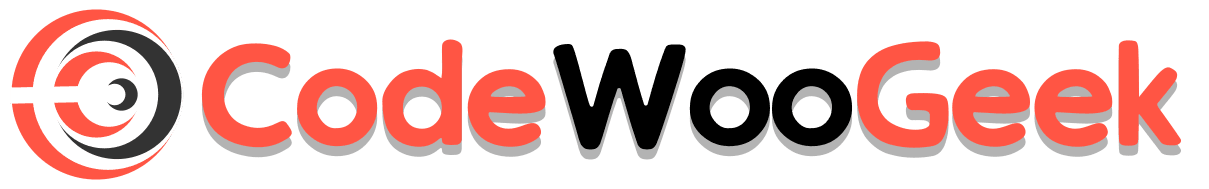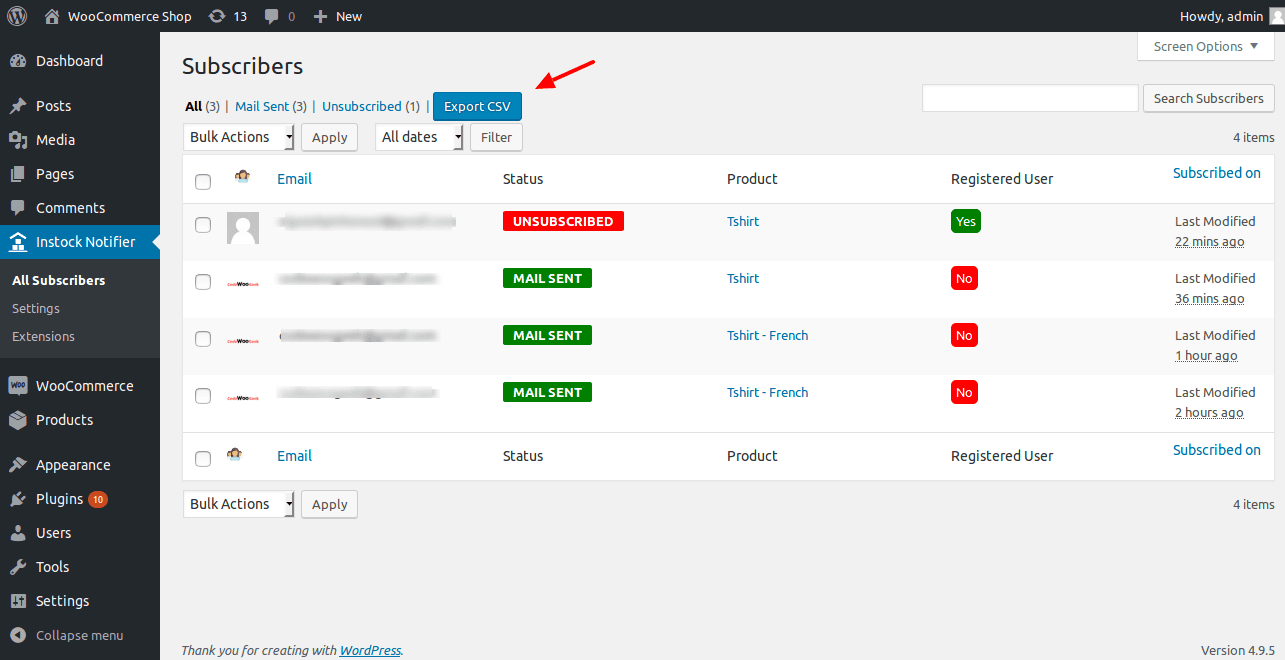No products in the cart.
Return To ShopExport CSV – Back In Stock Notifier for WooCommerce
From: $19.00
Your Payment is 100% Secure
Tags: add-on, back in stock notifier, export csv
Export CSV is a Utility Add-on whoever want to record the reports or to subscribe those email ids to separate newsletter domains. Then this add-on allow to export it as csv. Fields whatever in List Table will be displayed in CSV. As of now there is no import option available.
Minimum Requirements
- PHP 7.4 or above
- WordPress 4.7 or above
- WooCommerce 2.6 or above
- Back In Stock Notifier for WooCommerce 1.0 or above
Installation
Installation for Export CSV Add-on can done by manual process. After your successful purchase you can able to download Export CSV add-on in zip file format. You can simply upload the zip file to wordpress by the following process
- Go to Admin Dashboard Navigate it to Plugins -> Add New
- In there click Upload Plugin -> Select your Downloaded Zip File of Export CSV Add-on
- Install and Activate it
- There is no specific settings for Export CSV, once activated Export CSV Button will appear on top of Subscribers List Table Backend(for more information refer screenshots)
Changelog
v1.7 on 26th March 2025 New: Stock Status option added Fix: More than one category separated as column instead of comma values v1.6 on 25th March 2025 New: Auto Update and License Activation added New: Enhanced code to export large data and option to pick column to export New: More than one category separated as column instead of comma values v1.5
New: Phone Field Data column added
v1.4
New: Product Category, Price Column added
v1.3
New: Name Field Added in Export CSV
New: Product SKU
v1.1
Tweak: Added Developer API(Filter) to extend columns
v1.0
- Initial Release
| License | Starter License, Growth License, Ultimate License |
|---|
Related products
Mailchimp – Back In Stock Notifier for WooCommerce
From: $19.00 Select options This product has multiple variants. The options may be chosen on the product pagePolylang – Back In Stock Notifier for WooCommerce
From: $19.00 Select options This product has multiple variants. The options may be chosen on the product pageTrack Sales – Back In Stock Notifier for WooCommerce
From: $19.00 Select options This product has multiple variants. The options may be chosen on the product pageImport CSV – Back In Stock Notifier for WooCommerce
From: $19.00 Select options This product has multiple variants. The options may be chosen on the product pageKlaviyo – Back In Stock Notifier for WooCommerce
From: $19.00 Select options This product has multiple variants. The options may be chosen on the product pageTwilio SMS – Back In Stock Notifier for WooCommerce
From: $19.00 Select options This product has multiple variants. The options may be chosen on the product pageCustom CSS – Back In Stock Notifier for WooCommerce
From: $19.00 Select options This product has multiple variants. The options may be chosen on the product page
Custom CSS – Back In Sto...
From: $19.00


Unsubscribe – Back In St...
From: $19.00
This website uses cookies to improve your experience.
By using this website you agree to our Privacy Policy.
By using this website you agree to our Privacy Policy.
Ok, I am ready