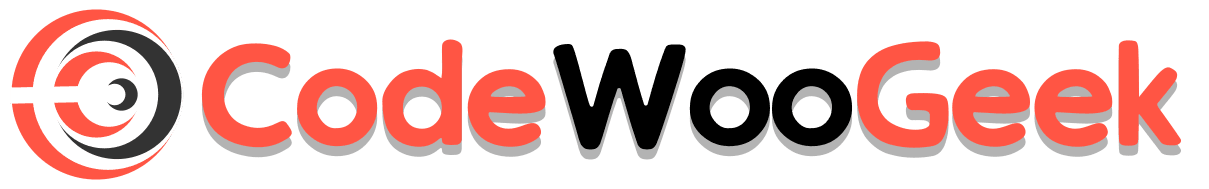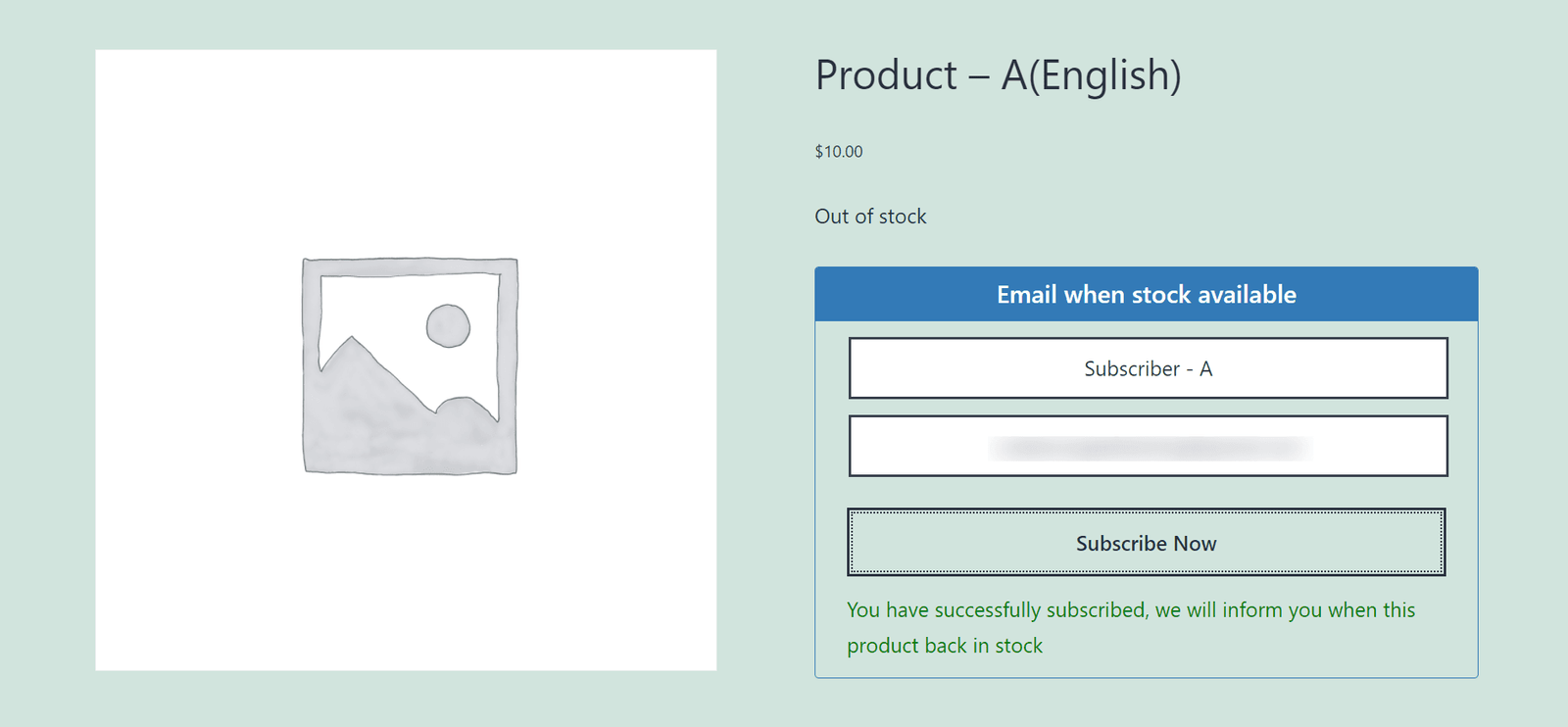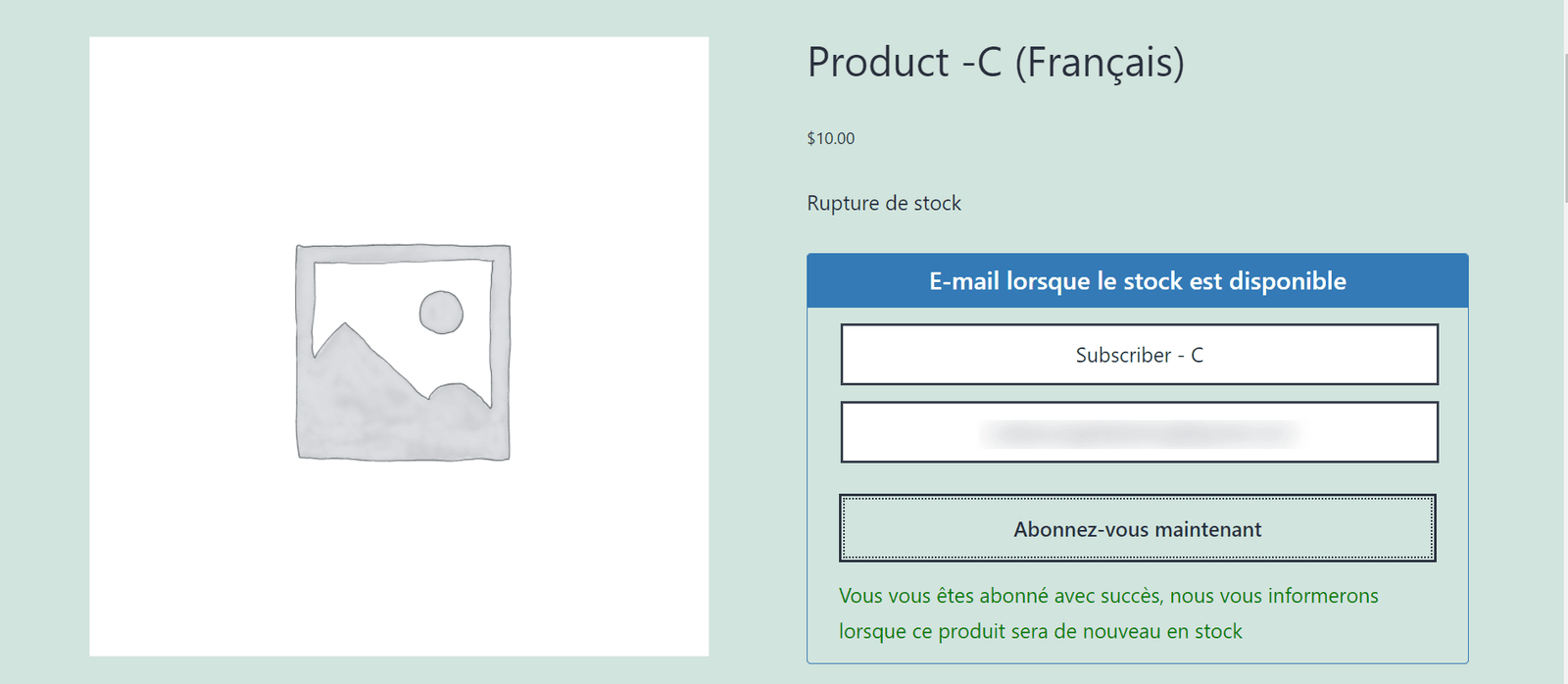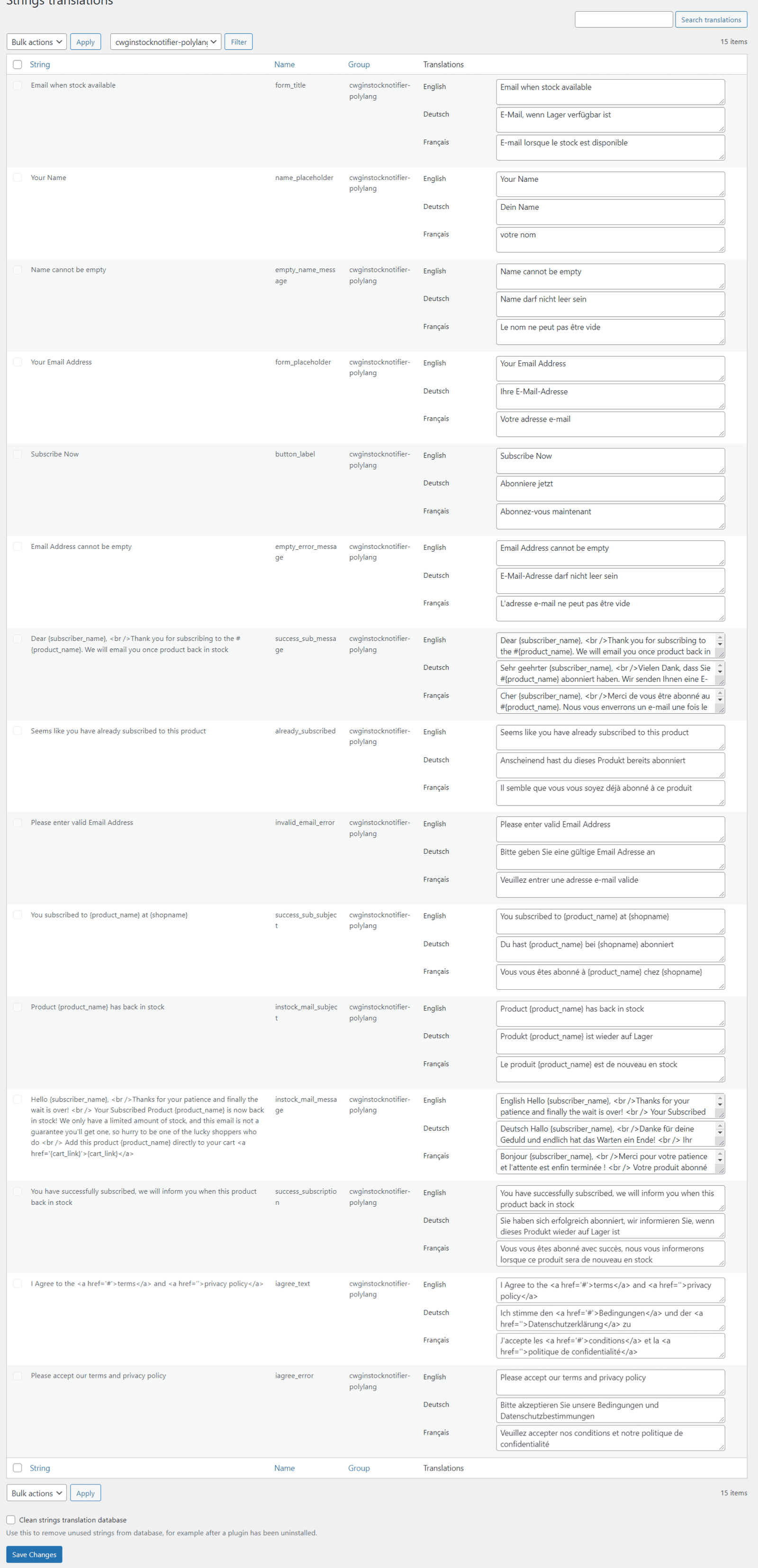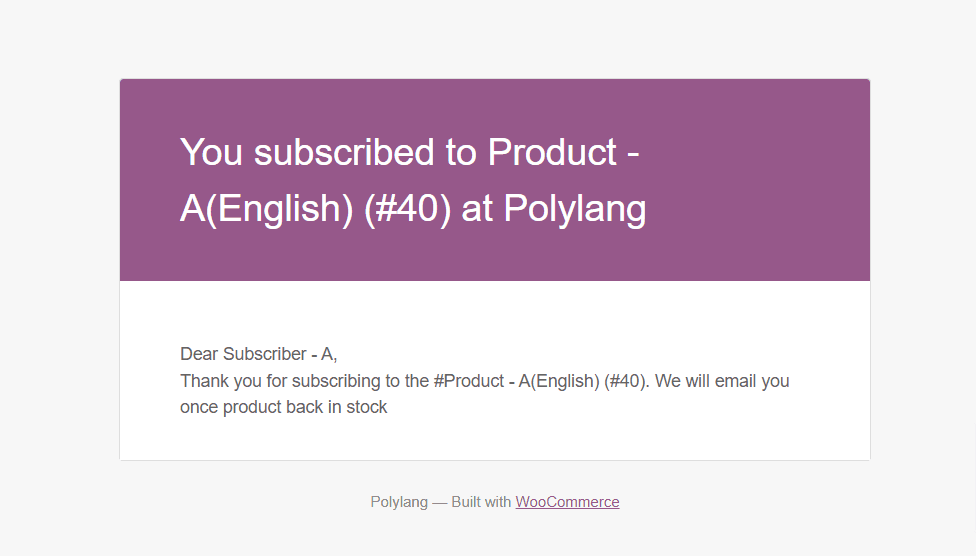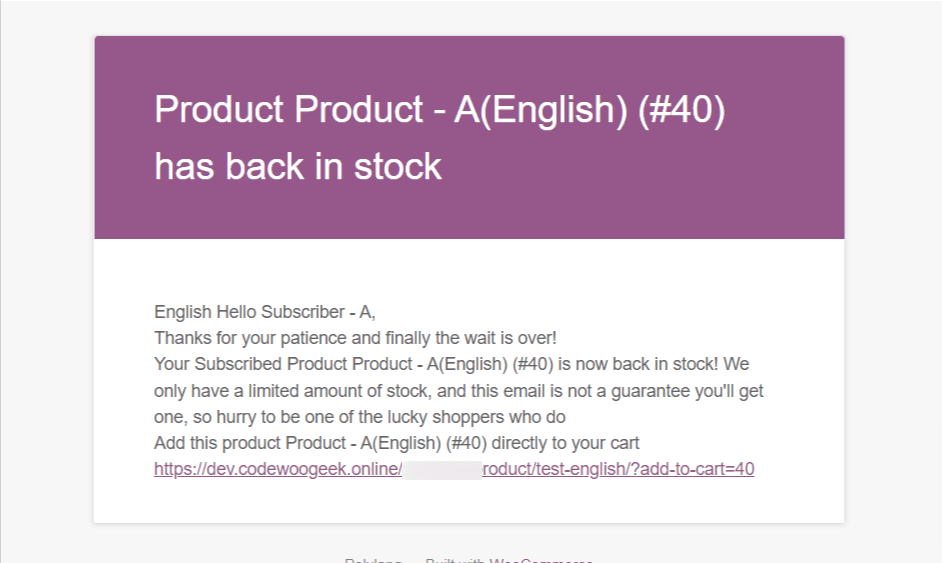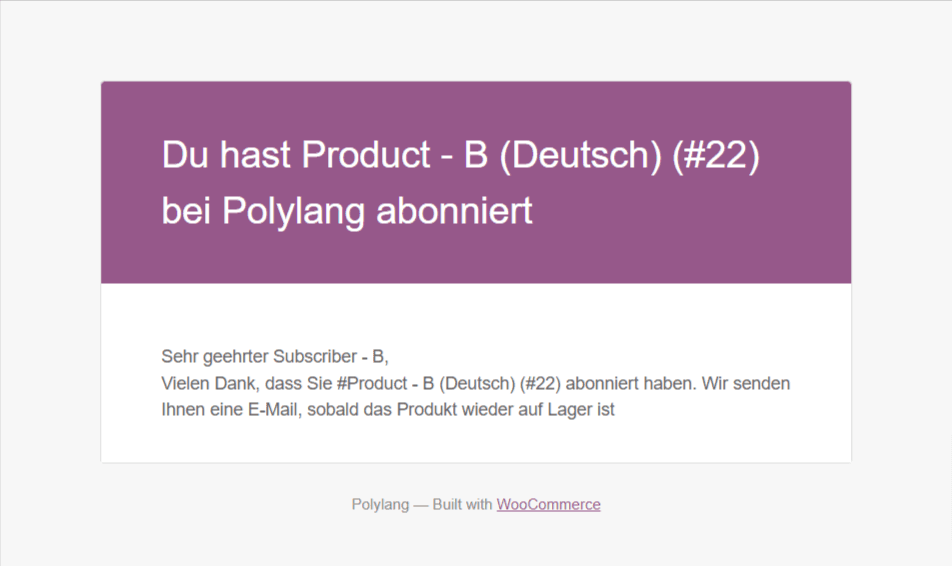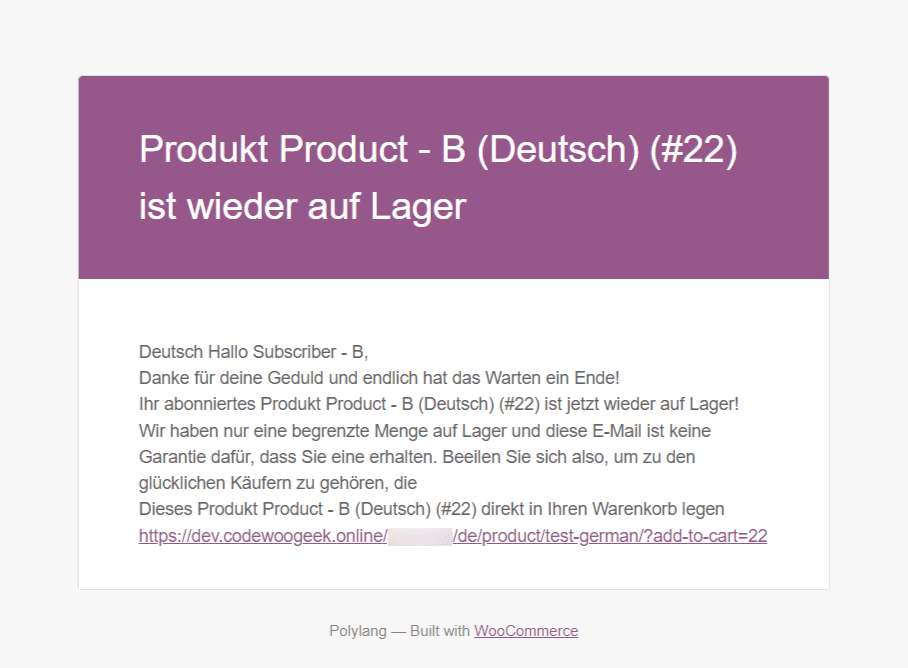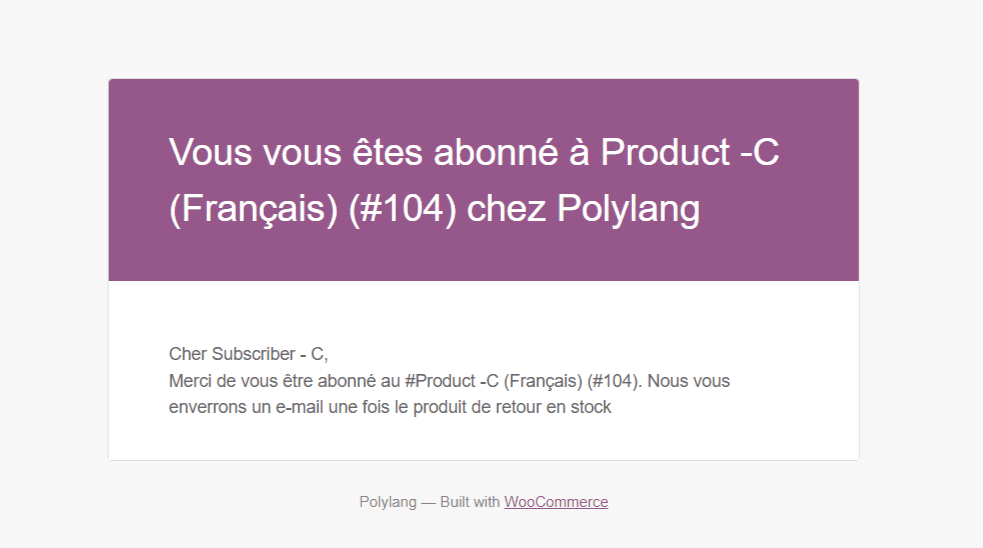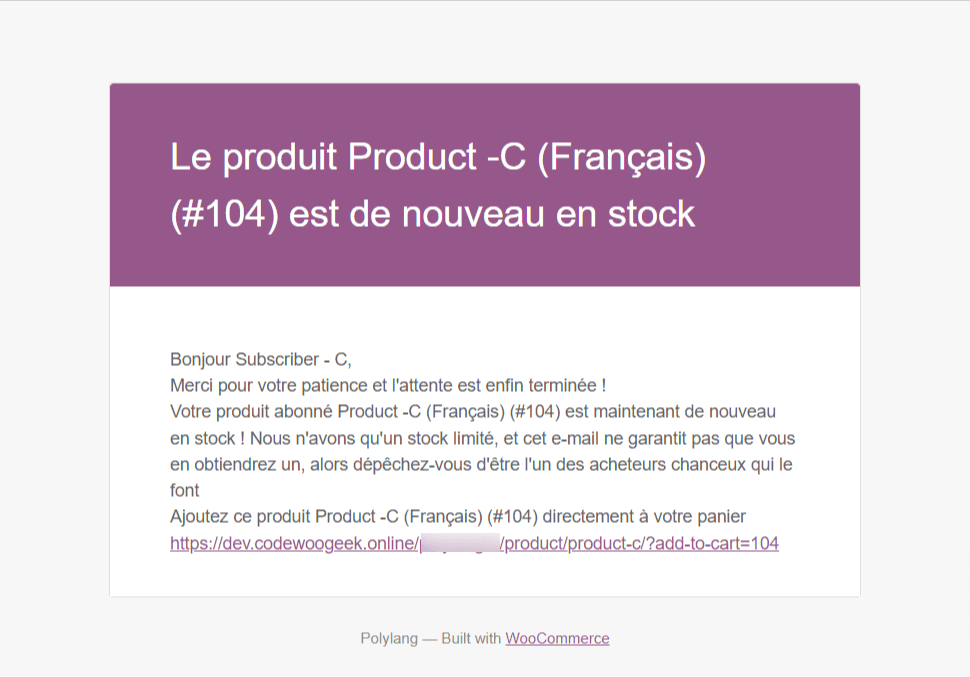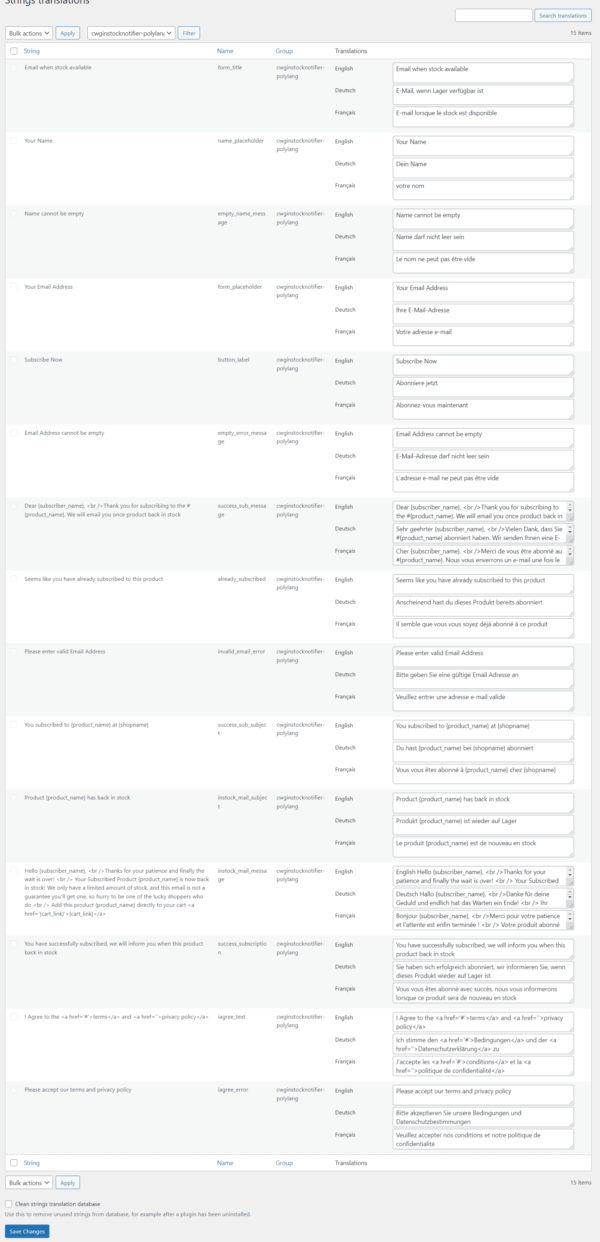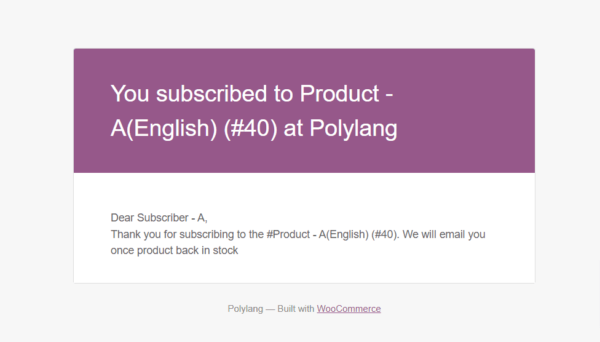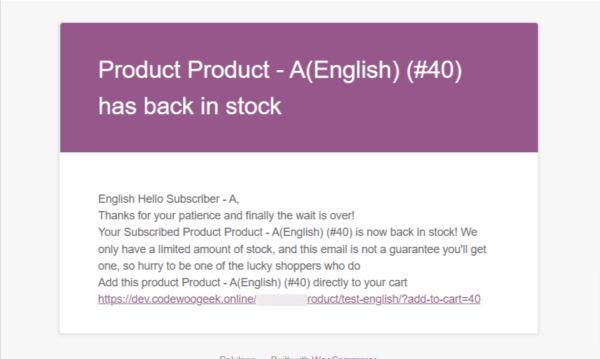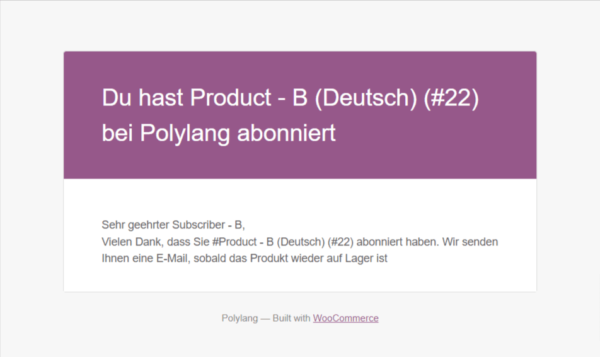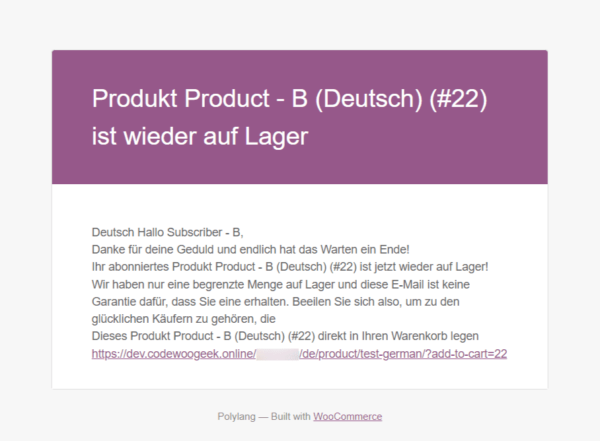No products in the cart.
Return To ShopPolylang – Back In Stock Notifier for WooCommerce
From: $19.00
Your Payment is 100% Secure
Tags: add-on, add-ons, back in stock notifier, polylang
Polylang is an add-on for Back In Stock Notifier which support sending mail(both success subscription and back in stock email) based on user chosen language.
Why you need this add-on?
This Add-on is essential when you use Polylang, why because it will send an in-stock mail to your subscribers based on their language. For example your site is Swedish language, user subscribed to your out of stock product from Japanese Language, if you send in-stock mail from Swedish language then user from japan never understand that mail unless you send mail to their language, so to overcome this situation we detect the subscriber language upon subscribing the product and send a in-stock mail automatically.
Once our Polylang Plugin is activated it will register string translation in Polylang automatically, in order to edit translation you have to perform following steps
1. In backend go to Polylang->String Translations
2. In String Translation there is a dropdown “View all groups” in there select “cwginstocknotifier-polylang“
3. Once you selected it will list all the field value related to back in stock notifier and in the column “Translations” translate content to the corresponding language, once you done that’s it, our Polylang Addon will automatically take care to send in stock mail with appropriate language chosen by subscriber upon subscription also the frontend subscribe form field label.
Features
Auto Detect User Language
Automatic Mail to Translated Product when parent product back in stock
Subscribe and In Stock Mail is based on user language
Interact user with their language and increase sales instantly when product back in stock
Unlimited sites
Anyone can afford to buy this product
Premium Support
and many more
Minimum Requirements
PHP 5.3 or above
WordPress 4.7 or above
WooCommerce 2.6 or above
Back In Stock Notifier for WooCommerce 2.5 or above
Installation
Installation for Polylang Add-on can done by manual process. After your successful purchase you can able to download Polylang add-on in zip file format. You can simply upload the zip file to wordpress by the following process
Go to Admin Dashboard Navigate it to Plugins -> Add New
In there click Upload Plugin -> Select your Downloaded Zip File of Polylang Add-on
Install and Activate it
You can navigate it to Admin Dashboard -> Polylang -> String Translations -> In Top next to Bulk Actions – there is a dropdown “View all groups” select “cwginstocknotifier-polylang“
This is the place where you can translate text for your preferred language.
Changelog
Version 1.0
- Initial Release
| License | Starter License, Growth License, Ultimate License |
|---|
Related products
Import CSV – Back In Stock Notifier for WooCommerce
From: $19.00 Select options This product has multiple variants. The options may be chosen on the product pageTrack Sales – Back In Stock Notifier for WooCommerce
From: $19.00 Select options This product has multiple variants. The options may be chosen on the product pageMailchimp – Back In Stock Notifier for WooCommerce
From: $19.00 Select options This product has multiple variants. The options may be chosen on the product pageActiveCampaign – Back In Stock Notifier for WooCommerce
From: $19.00 Select options This product has multiple variants. The options may be chosen on the product pageKlaviyo – Back In Stock Notifier for WooCommerce
From: $19.00 Select options This product has multiple variants. The options may be chosen on the product pageUnsubscribe – Back In Stock Notifier for WooCommerce
From: $19.00 Select options This product has multiple variants. The options may be chosen on the product pageWPML – Back In Stock Notifier for WooCommerce
From: $19.00 Select options This product has multiple variants. The options may be chosen on the product page
Track Sales – Back In St...
From: $19.00


Edit Subscribers – Back ...
From: $19.00
This website uses cookies to improve your experience.
By using this website you agree to our Privacy Policy.
By using this website you agree to our Privacy Policy.
Ok, I am ready